Projector Calculator Help
Buttons
To keep our online project calculator software app as simple to use as possible, we only use a few buttons for doing different things on the site.
Projects
The main screen is where you can view projects, add new ones and edit or delete existing ones.
Note: To delete projects, records that belong to a project must be deleted first. This can be done by clicking on the "Project materials" tab underneath the selected projects main window and deleting the entries as well as in the "Project times", "Miscellaneous expenses" and "Events". This is a safe-guard against accidentally deleting a project.
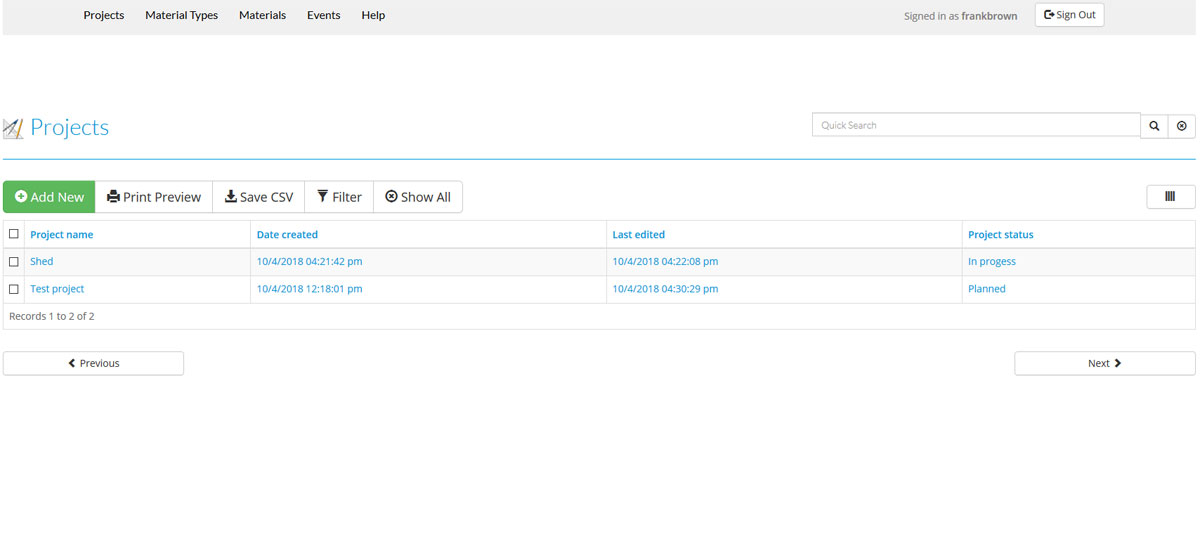
Add new project
There are only a couple of steps for you to carry out to create a new project.
The most important one is to give your new project a name.
The other ones are "Project status", and start date if known. Notes about the project can also be added here.
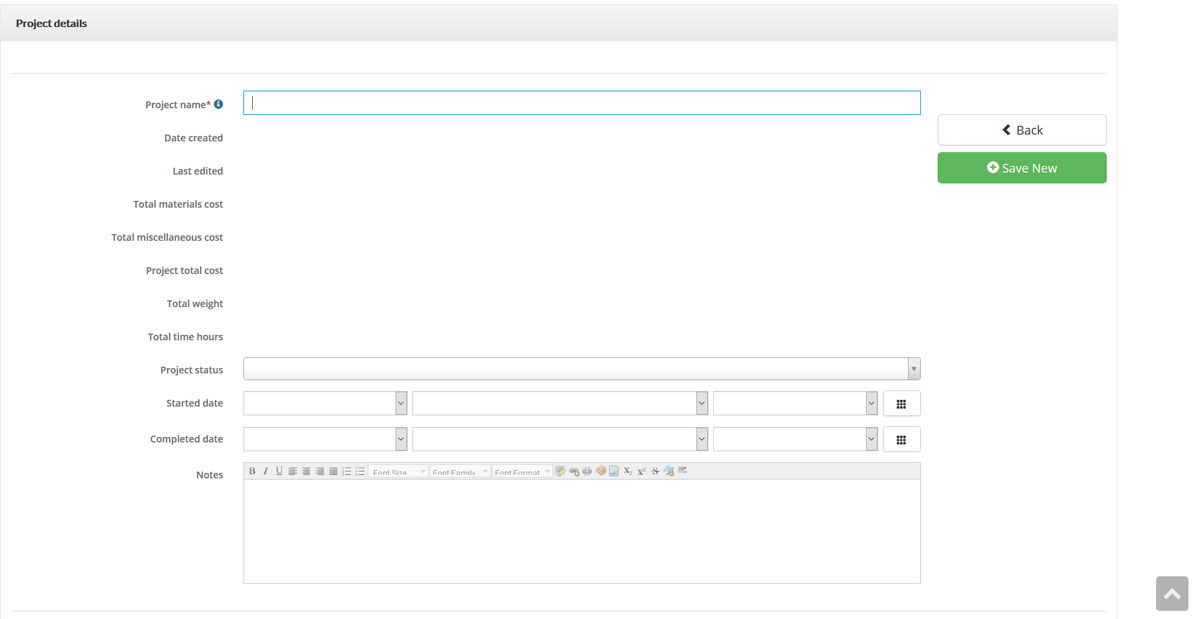
Adding items to project
Prior to adding "Project materials" to your project, we must first add "Material types" and then "Materials". For example, a material type may be pipe and then the material might be 50nb extra light gal pipe. You do not have to have all material types and materials in the system before you start adding items to your new project but they must be added before they can be used in a project. Entering cost or weight of materials isn't mandatory but can be helpful information. Material types can be as broad as you wish or broken up into different categories. For example, you could have a material type called "steel" and add new steel materials under that or you could break it into different categories such as, "flat bar", pipe, etc. The choice is yours.
A helpful list of metric steel sizes and weights can be found here: Steel sizes and weights.
Weights and quantities are not particular to metric or imperial. They can be either as long as the decimal system is used. Eg: 4.56 (for kg) or 10.05 (for lbs). The price is the cost per unit whether it be dollars, Euros or some other currency as long as it is displayed in the decimal format. Failure to use this format will result in the calculations being either not displayed or incorrect.
To add items to your project, simply click on the "Add new" button, and select from the "Material type" drop down and then the "Material" drop down. Next enter the quantity.
The weight and cost will be automatically calculated when you click the "Save" button.
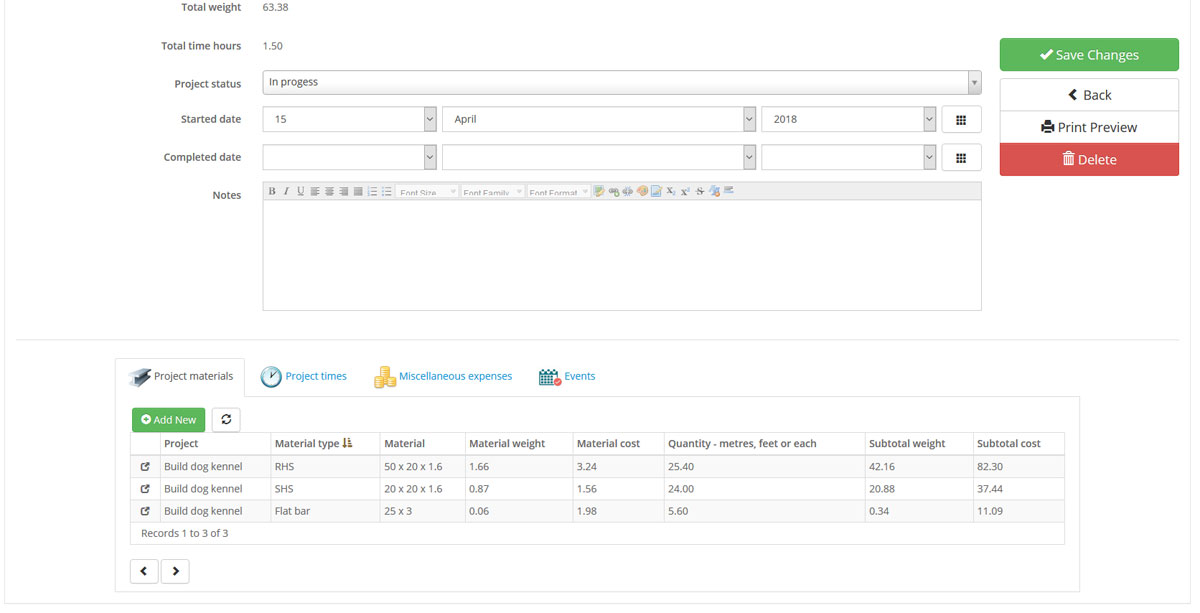
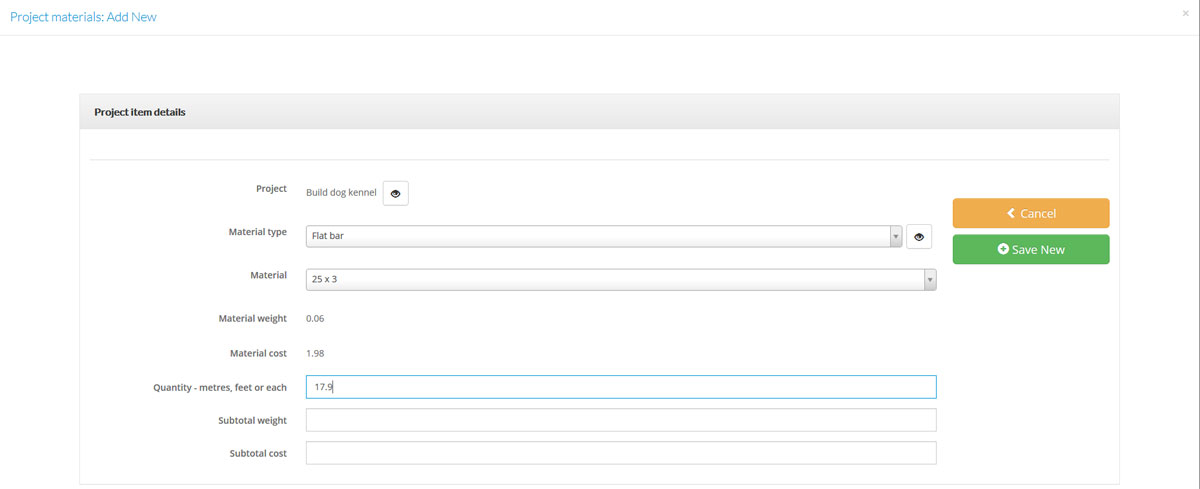
Editing records
There will be times when you need to edit records whether they be Project materials, Project times, etc. This can be done from the page of the selected project by clicking on the icon next to the record to be edited.
Events
Events are simply dates of particular significance to your project.
To do list
You can create a list of "to do's" or tasks with due dates and priority levels.